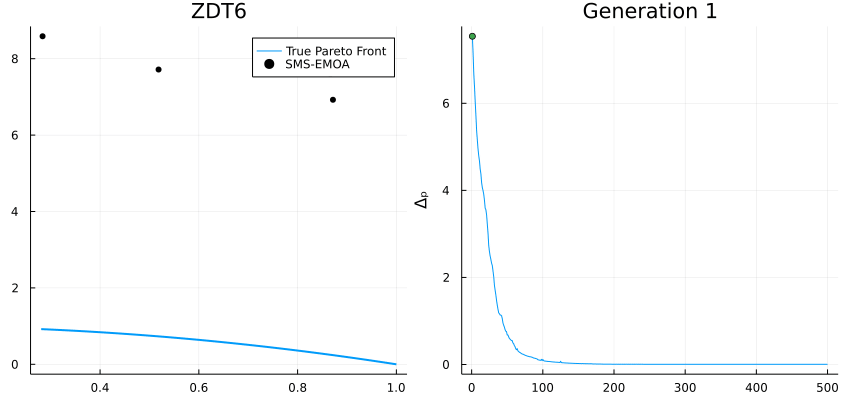Solve any optimization problem using Julia
Solve any optimization problem using Julia
JuliaLang Community has created different packages to solve optimization problems. For instance, Metaheuristics.jl implements high performance metaheuristics for solving global optimization problems.
Installing Metaheuristics
Open the Julia (Julia 1.1 or later) REPL and press ] to open the Pkg prompt. To add this package, use the add command:
pkg> add Metaheuristics
Or, equivalently, via the Pkg API:
julia> import Pkg; Pkg.add("Metaheuristics")Algorithms
Some representative metaheuristics are developed here, including those for single- and multi-objective optimization. Moreover, some constraint handling techniques have been considered in most of the implemented algorithms.
ECA: Evolutionary Centers Algorithm
DE: Differential Evolution
PSO: Particle Swarm Optimization
ABC: Artificial Bee Colony
GSA: Gravitational Search Algorithm
SA: Simulated Annealing
WOA: Whale Optimization Algorithm
MOEA/D-DE: Multi-objective Evolutionary Algorithm based on Decomposition
NSGA-II: A fast and elitist multi-objective genetic algorithm: NSGA-II
NSGA-III: Evolutionary Many-Objective Optimization Algorithm Using Reference-Point-Based Nondominated Sorting Approach
SMS-EMOA: An EMO algorithm using the hypervolume measure as selection criterion
SPEA2: Improved Strength Pareto Evolutionary Algorithm
Performance Indicators
Performance indicators are used to compare the algorithms performance in order assess the results given by one or more methods for optimization.
GD: Generational Distance
IGD, IGD+: Inverted Generational Distance (Plus)
C-metric: Covering Indicator
HV: Hypervolume
Δₚ (Delta p): Averaged Hausdorff distance
Spacing Indicator
Example
This example illustrates how implement and solve an optimization problems by sing Metaheuristics.
Firstly, import the Metaheuristics package:
using Metaheuristics
Code the objective function:
f(x) = 10length(x) + sum( x.^2 - 10cos.(2π*x) )
Instantiate the bounds, note that bounds should be a Matrix where the first row corresponds to the lower bounds whilst the second row corresponds to the upper bounds.
D = 10 bounds = [-5ones(D) 5ones(D)]'
Approximate the optimum using the function optimize.
result = optimize(f, bounds)
Optimize returns a State datatype which contains some information about the approximation. For instance, you may use mainly two functions to obtain such approximation.
@show minimum(result) @show minimizer(result)
Documentation
See the documentation for more details, examples and options.